What should I do when the cube battery for Anki Vector or Cozmo dies? Kinvert will show you how to replace the battery in your Vector/Cozmo cube.
Kinvert has changed just about the most Cozmo cube batteries of anyone short of Anki. We teach kids many STEM topics including Robotics and Coding with Cozmo.
Full disclosure – if you buy from the links below you’ll be helping support Kinvert. We make a small percentage if you buy through the links below and you won’t pay a penny more.
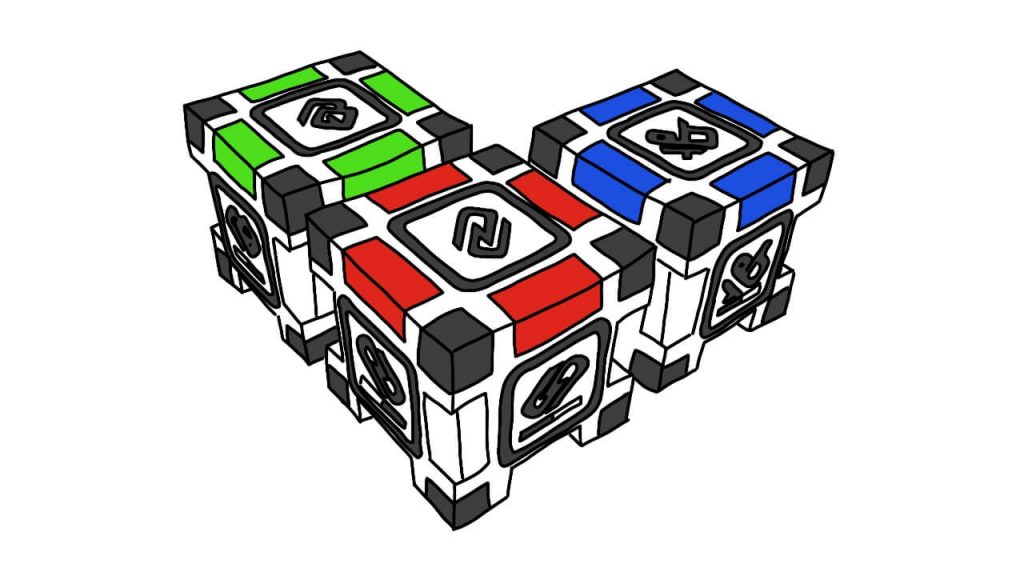
Cozmo and Vector’s Cube Battery
How do I find a replacement cube battery for Vector and Cozmo?
First, let’s talk about the Cozmo cube battery size (which is the same size as the Vector cube battery). A lot of batteries have a size of AA or AAA for example.
Cozmo and Vector’s cube battery is a size E90, LR1, or N size. All 3 are essentially the same size. I don’t know why it has 3 names.
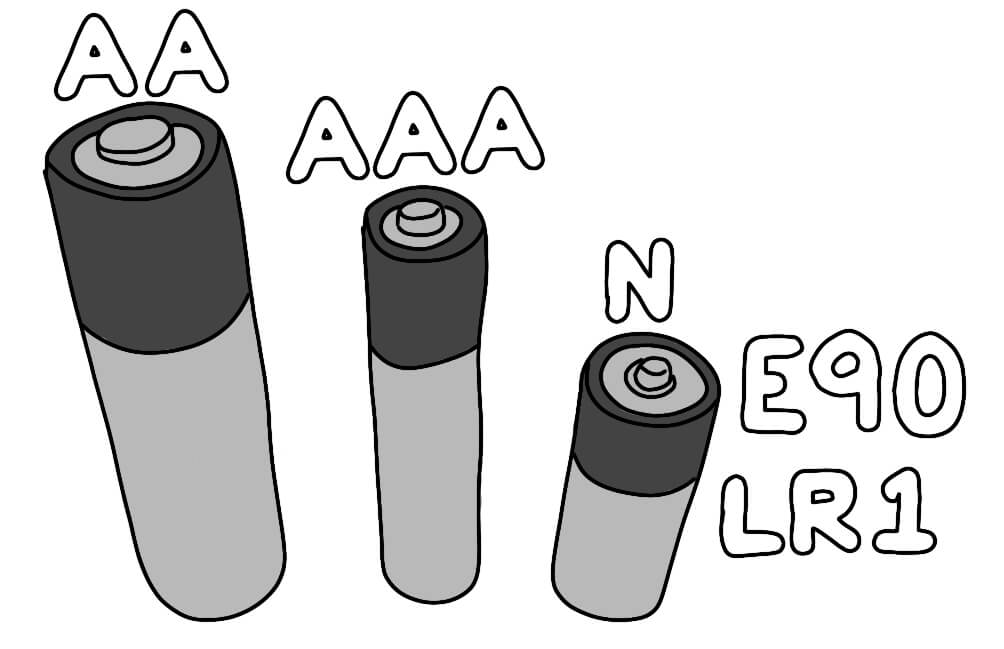
Here are some batteries we have used and we know they fit.
Please help support Kinvert by buying through the Amazon links below. We make a small percentage of any cube batteries you buy from these Amazon links without you being charged a penny more.
Generally the best choice:
- https://amzn.to/2KN1ISk – 4 for $5 on Amazon
Cheapest:
- https://amzn.to/2PbY9pj – 2 for $3 on Amazon
Lowest price per battery:
- https://amzn.to/2Pg36NR – 12 for $10 on Amazon
Most of you won’t need a huge quantity. If you teach like us you might want to buy in bulk. We went through a ton of batteries in our Cozmo Robotics Competition.
How to Replace Cozmo and Vector Cube Battery – Video
Tools
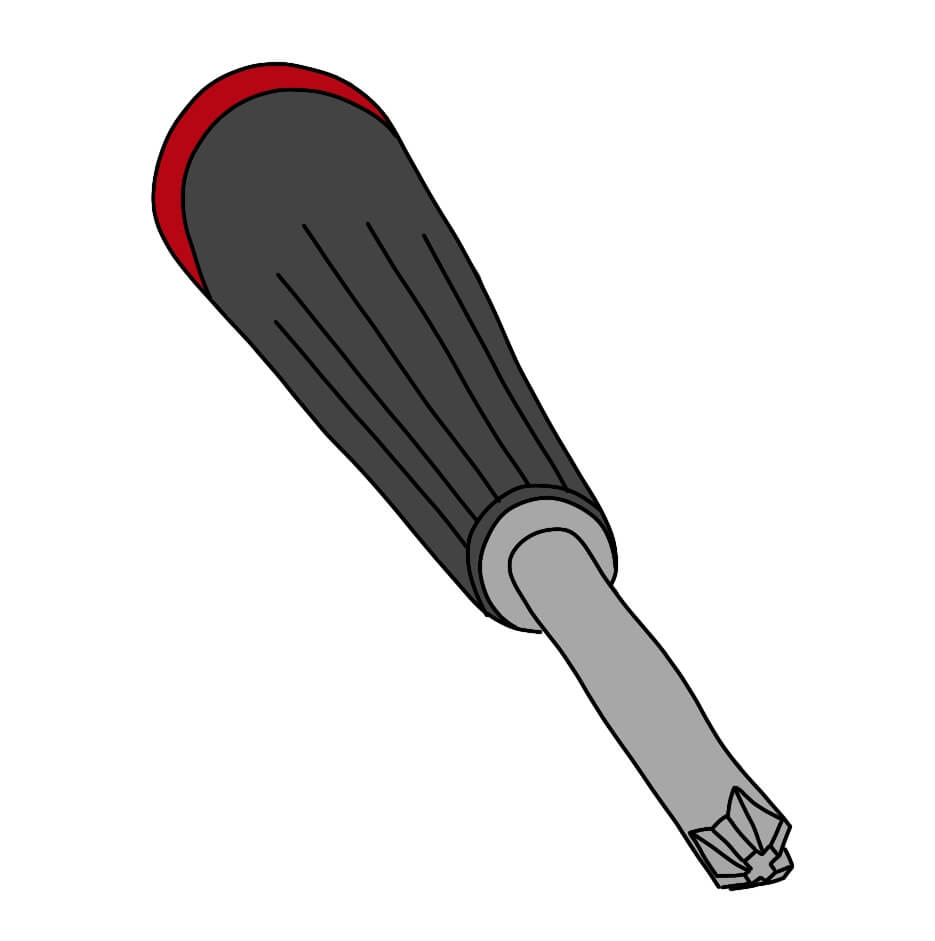
You just need a phillips screwdriver. There is a tiny chance you need a flathead screwdriver as well if you need to pry anything.
How to Replace Anki Vector and Cozmo’s Battery
If you look at the bottom of the cube, you’ll see a phillips head screw. Take that out. Remember “righty tighty, lefty loosy.”
The bottom of the cube should come off. If it doesn’t come off easily, you can pry it gently with the flathead screwdriver.
Make sure to take note of which end of the battery goes in to the cube.
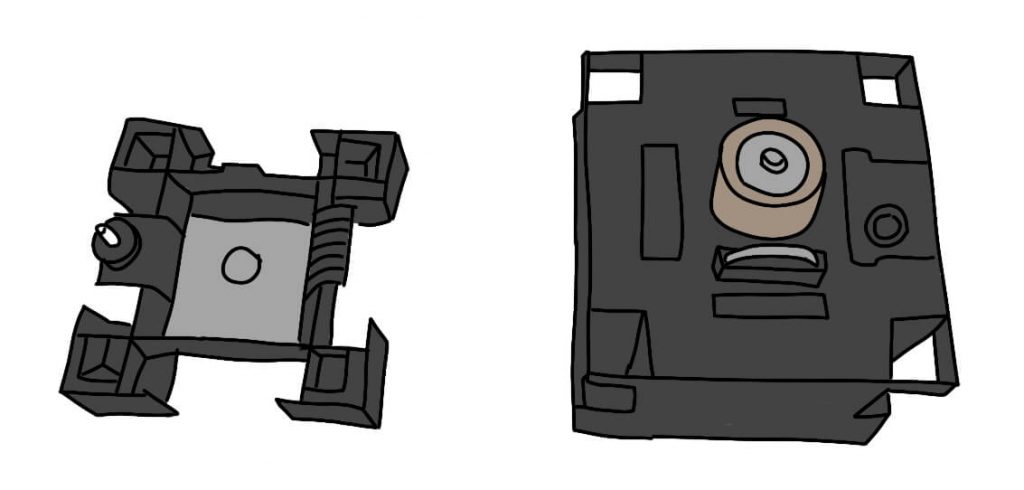
Take out the old battery and properly recycle it. Put the new battery in the same orientation as the old cube battery.
Put the bottom lid of the cube back on, and gently screw in the phillips head screw. When you put the lid on and start closing it, you should see the cube lights flash.
That’s about it. I know this was a short one. That’s because the process is that easy.
Troubleshooting
Kinvert has around 20 Cozmo robots that we use to teach with. We have classes that include Robotics for Kids and Teens, as well as Coding for Kids and Teens. So we have changed a lot of cube batteries.
When a student was replacing a Cozmo cube battery, the captive nut broke out and now rattles around in the cube. So we don’t have a good way to fasten the lid back on.
We used clear tape to hold it shut, and that works.
Other than that, we’ve never had a problem replacing the battery in a Cozmo or Vector cube.
We’ve even had students change the cube battery easily.
Just make sure you don’t torque it down too hard.
You Might Also Be Interested In…
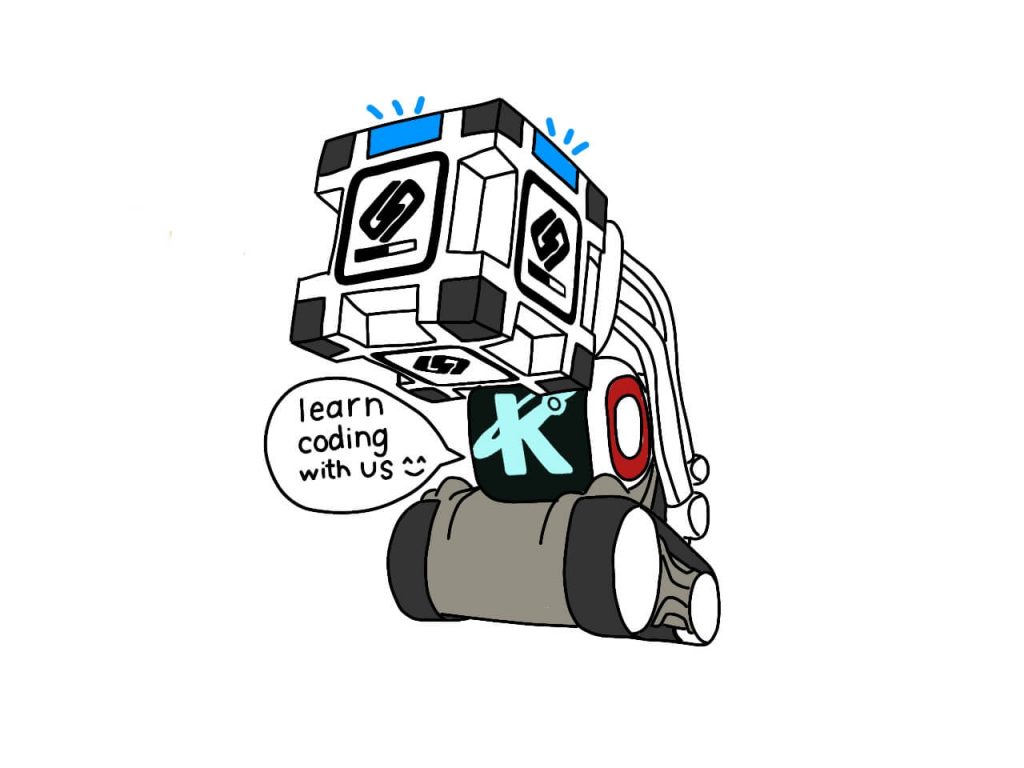
If you’re here reading about Cozmo and Vector batteries, chances are you might be interested in a few other things we do here at Kinvert.
My first recommendation is to read our articles on the Anki Cozmo SDK and the Anki Vector SDK. These talk about how you can program your lovable robot in Python, which is easy to learn and is the top language of choice for AI, Machine Learning, and Data Scientists.
If a fully written language seems daunting, check out What is Robotics and Kinvert’s Ultimate Guide to Block Coding. If you have a Cozmo you can program him with code blocks that are sort of like Lego bricks. It’s a great way to get introduced to coding, which is an incredibly important skill.
Finally, this is one of the things we emailed out to our Cozmo and Vector mailing list. If you want to get other useful information like this, please fill out this form. You can unsubscribe at any time! We had spam as much as you do.
If you have any questions, please let us know in the comments below. Hope this helped!


How do I know if the block battery for Cozmo is dead? How do I know when to replace it?
One sign that your lightcube batteries are in need of replacement is if Cozmo or Vector have trouble connecting to the lightcube.
Are you using the SDK? If so, you can actually write a program to check the lightcube battery voltage if I remember correctly. If so I’ll be sure to write an article on how to do that.
You can also try opening the cube after loosening the screw. Then when you close the cube again, if the cube battery still has some juice the lights will light up. That’s a sign you might not need to replace the cube battery yet.
I saw someone on Reddit say they once put in a wrong battery and ruined Cozmos cube.
What battery was it? I’m afraid if they look similar and are a common battery my son could put in wrong.
We got the batteries you suggested. The first of the three. They worked great. 2 batteries were dead in the cubes and they fixed it right away.
I do not know what battery they used. Once I know I can let people know there is a battery that looks similar.
For now it’s important to only buy batteries you know are compatible with the Cozmo and Vector cubes.
We have used the batteries we linked to and we can assure everyone they are the right ones.
Glad the batteries worked for you!
Is there anything else you’re interested in seeing us write about?
It would probably have been an A23, used to be used a lot in car remotes. They are a similar size but 12v instead of 1.5v and would more than likely fry a cube. Just be careful and make sure you check the battery types and you’ll be fine.
Thanks! Looked it up and yeah that seems pretty plausible. I have to go teach in a couple minutes but I’ll update the article when I get back.
What about replacing Cozmo unit batteries? Have you ever done that? If so, can you share?
We have not done that yet. You would have to take apart the robot, desolder the old battery, and solder in the new one.
If someone finds the correct battery for this could you please let me know?
Hi have changed many batteries in cozmo done 10 in my own stock in december as they do fail
is a fiddly job and does take time
But i do offer the repair
My Vector Robot stopped charging after 67 days. Vector knows there is power but not charging. Now what am I supposed to do. Send it back
I would recommend contacting Anki’s Customer Care. He should charge for more than 67 days.
Hi,
I changed the battery in one of the cubes but it still doesn’t work. I tried to swop with other batteries from the other cubes. The other two are working fine with all batteries but 3. one doesn’t work with any of them. I bought new batteries as well to try those ones but still nothing.
What could be the problem?
How can I fix it or replace that cube.
Thank you for your answer.
My name is maiko I put the battery a23 in the cube as I did not know that this was the same battery in the end the three cubes stopped working, someone knows how to repair moro in Brazil, I will not have another opportunity to return to the USA? I finally killed the 3 cubes for my mistake!
It will be hard to get this fixed now that Anki is closed. You can try buying batteries through the link I provide but chances are the A23 battery fried the cubes. Wish you the best of luck with this!
Hi, i just ordered a Vector on Amazon (so excited) and i was wondering how long a vector cube should be expected to last with the manufacturers battery? The batteries you listed will take a week or two to ship to me so I need to know whether it would be necessary to order them now.
Thanks in advance
It will depend on how much you leave Vector on. We always order backup batteries right away. Our Vector is barely ever on, just for development purposes, so it will be a while before I need to replace his cube batteries.
I replaced the battery in the vector cube, but now the lights will not turn off
Have you turned off Vector and the App?