Scratch 3.0 Vs Scratch 2.0. What’s the difference between Scratch 3.0 and Scratch 2.0? Find out from this STEM expert as we dive in comparing the versions.
This article will be continually updated as we learn more about the differences between Scratch 3.0 and 2.0. So check back often.
Want to see the code that drew the colorful image? Check out our article on Block Coding.
Scratch 3.0 Vs Scratch 2.0 – Outline

Whether you’re looking for a quick answer, or you want to look at each difference in detail, we have you covered.
You can click on the items in the outline below to be taken to that section immediately. Or you can just scroll down.
- MIT Scratch 3.0 Vs Scratch 2.0 – Introduction
- A few introductory facts
- Scratch 3.0 Vs 2.0 – Frequently Asked Questions
- Any Removed Blocks?
- Any Changed Blocks?
- Available on Desktop / Offline?
- Why Are the Blocks Bigger?
- When Was Scratch 3.0 Released?
- Are There Any Downsides?
- Scratch 3.0 Vs Scratch 2.0 – New Code Blocks
- Sound Effect
- String Operators
- Does the first string contain the second string?
- Pen Blocks
- Transparency
- Glide Block
- Scratch Extensions
- Scratch 3.0 Vs 2.0 – New Sprites / Characters
- Why This Matters
- Some of the New Sprites
- Scratch 2.0 Vs 3.0 – Changed Code Blocks
- Pen Blocks
- Useful Links
More future items to be added soon to the article:
- new features in paint editor
- new features in sound editor – totally new sound editor
- Scratch works with tablet (I thought it already did?)
MIT Scratch 3.0 Vs Scratch 2.0 – Introduction
You probably already know what is Scratch. But just in case you don’t, you’ll want to read about Block Coding.
MIT has done a complete redesign of Scratch 2.0 to make Scratch 3.0. Scratch 3.0 was released on January 2nd 2019.
Some new blocks were added, a few were improved, and none were removed.
Scratch 3.0 Vs 2.0 – Frequently Asked Questions
People are very excited and have a lot of questions about Scratch 3.0. Here are some of the most common questions we’ve seen.
Did Scratch 3.0 Remove Any Blocks That Were In Scratch 2.0?
No. But MIT did modify some of the blocks from Scratch 2.0 in this newest version of Scratch.
Any Changed Blocks Between Scratch 2.0 and 3.0?
Yes. In particular they made some changes to the Pen Blocks when making Scratch 3.0.
We have detail on that below.
Is Scratch 3.0 Available on Desktop and Online?
Yes. You can currently use Scratch 3.0 offline on your desktop like you could with Scratch 2.0 before.
When Was Scratch 3.0 Released?
Scratch 3.0 was released on January 2nd 2019.
Are There Any Downsides?
I’ve heard some older programs aren’t working on Scratch 3.0. So if you made programs in Scratch 2.0 you might want to check compatibility.
Also, Internet Explorer is no longer supported. That said, you probably shouldn’t be using Internet Explorer anyway. Try Firefox instead.
Scratch 3.0 Vs Scratch 2.0 – New Code Blocks
Some new code blocks were introduced in Scratch 3.0 which were not in Scratch 2.0 or 1.4. They also added some new blocks related to String Operators, Pen Blocks, Glide Blocks, and Scratch Extensions. Let’s talk about that in a bit more detail.
New Sound Effect Blocks
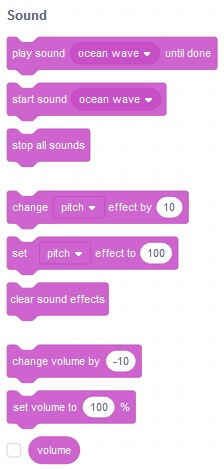
MIT added a new sound block.
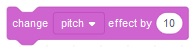
It will change different effects. It has some options as well which you can see here.
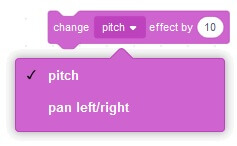
New String Operators
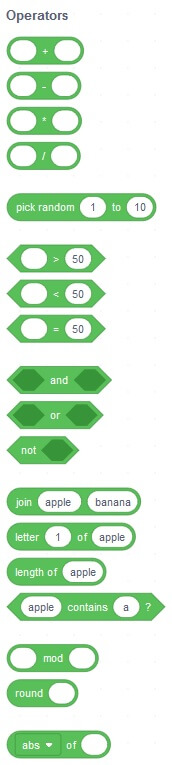
The Operator Blocks have a new addition.
![]()
This new string operator block allows you to see if the string contains a string. This will be pretty useful!
New Pen Blocks

MIT added some new Pen Blocks to Scratch 3.0.
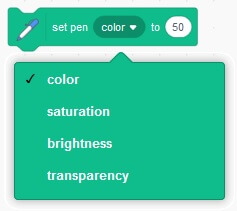
You can set the color, saturation, brightness, and transparency of the pen now.
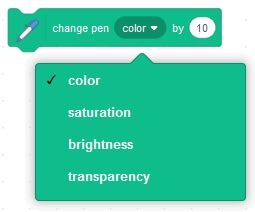
In addition to this, you can change the pen’s color, saturation, brightness, and transparency after you have set it.
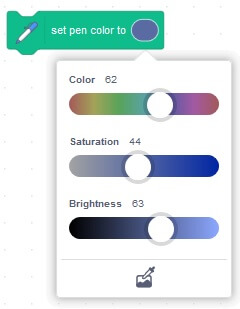
They also added this cool interface which helps set the colors you want. This is a very cool tool.
New Glide Blocks
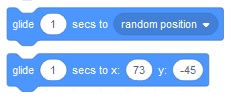
Glide blocks have been improved. Here are the options in the drop down in that top glide block.
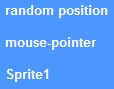
This will give some flexibility for getting sprites to move smoothly across the screen.
New Scratch Extensions
Extensions have been improved as well.
There are new extensions for Speech, Lego Boost, Micro:Bit, Translating, and Scratch Bit.
Scratch 3.0 Vs 2.0 – New Sprites / Characters
We will try to get a list of the new sprites soon.
If you know which sprites are new please let us know.
Why This Matters
Sprites are the characters that you can bring to life with your code blocks.
For example I think some of the new sprites are dinosaurs. So now kids can make scenes with multiple dinosaurs and program them.
It is not easy to make art like this so for kids to have sprites to use is a big step and allows them to use their creativity.
Some of the New Sprites
Again, we don’t have a full list yet. However I believe there are several new dinosaur sprites.
My understanding is there are dozens of new sprites.
Hopefully we can get you that list soon. I am still digging.
Scratch 3.0 Vs 2.0 – Changed Code Blocks
Changes were made to some of the Pen Blocks.
We already highlighted that a bit above. Long story short some of the options have changed and you can also set the transparency of the color.
Useful Links
If you’re interested in MIT Scratch 3.0 vs Scratch 2.0 then we have other things you’ll probably be interested in at Kinvert.
This is one of our articles about Block Coding. If you want to learn more a good read is Kinvert’s Ultimate Guide to Block Coding.
You can program the Anki Cozmo robot with Code Lab which is based on Scratch. You can learn a little about that at How to Open Cozmo Code Lab. We’ll have a more in depth article in the future.
We hope this was helpful.
Scratch is a project of the Scratch Foundation, in collaboration with the Lifelong Kindergarten Group at the MIT Media Lab. It is available for free at https://scratch.mit.edu


Also, Scratch 3.0 removed a save as a local file option when you want to download a sound.
Thanks 🙂
Scratch 2 costume editor had an Import button/feature, which functionality appears to be absent from Scratch 3. However, in Scratch 3, you can copy/paste between costumes/sprites, which I believe was not supported in Scratch 2.
Thanks Gary!
Centering sprites no longer seems to appear on Scratch 3. And where are the pen commands…I don’t see them on either the desktop or the online version.
The pen commands are now an extension, so go to the bottom-left corner to add an extension, then click pen.
in the Scratch 2, sprites in the library had a few costumes. But…
in the Scratch 3, the sprites had one costume.
(i’m sorry for the mistakes of my sentences. Because i’m turkish:)
Scratch 3 doesn’t have the selection or skipping option in the sound editor (as far as I know)
So I can’t cut out specific parts of a song or fade in/out