Creating Cozmo curriculum for K-12 education is a challenge. However with the right Cozmo curriculum you’ll have a powerful robot and engaged students in your classroom. We’ll share some tips, pitfalls, and resources to create your own amazing Cozmo class teaching robotics and programming to kids. K-12 Cozmo Education.
If you came here looking for Vector instead of Cozmo, here is our article on the Anki Vector Python SDK.
Cozmo Education for K-12- Why Cozmo is Great in the Classroom

Like we said before in our article Introducing the Anki Cozmo SDK in Python, Cozmo lessons are engaging. Cozmo draws students attention and helps make learning technical topics such as coding very fun for all kids K-12. We have noticed significantly more interest from girls in robotics since introducing Cozmo to our classroom. The attention span particularly with younger students has significantly increased. Cozmo is absolutely amazing in nearly every aspect when it comes to STEM education.
Cozmo has greater technical depth than other robots such as Sphero, OzoBot, CoderMip, Dot and Dash, etc. You can teach your students an industry level language (Python) in your classroom. With the right curriculum, Cozmo can help teach your students Computer Vision and AI / Machine Learning. It is an incredible tool. However it needs to be properly integrated, and it is very important to have a great instructor and curriculum to avoid discouraging students if using Python.
The Importance of Great Cozmo Curriculum in the Classroom

Teaching with Cozmo is a very big step from teaching Scratch, Lego, Sphero, and most other educational robots. It is important to develop a Cozmo curriculum that can prepare students for the technical depth Cozmo provides. Though Python is generally considered a learner friendly language, it can still be difficult to learn without proper guidance for students.
If the instructor and curriculum are not developed correctly that engagement could turn to frustration. It is very important to not put a student in a position where they feel they shouldn’t pursue coding or STEM.
We’ve had many students that had a lot of difficulty learning STEM and after some coaching we found they’d gotten discouraged before taking our classes. One example was a 6 year old and she had tried learning programming on Khan Academy. Though it’s a great platform, she got stuck, and her mother was unable to help her. After taking a semester of our courses she went back to Khan Academy and was delighted that she understood it, and continued learning there over the Summer. In fact I think she still uses Khan Academy today, 4 years later.
We also teach at a school that made a poor choice when choosing a STEM vendor. The first time we tried to teach 3D Printing for Kids and Teens we literally had one student because they thought we were the other vendor. We went from 1 kid in a dropped class to over 30 in a classroom. But it took several semesters and showing discouraged students from the previous vendor that they could have fun and learn.
It is crucial to develop good curriculum for Cozmo if you’re going to teach lessons in a classroom.
Pitfalls When Developing Cozmo Curriculum for the Classroom

There are challenges when it comes to developing a curriculum for Cozmo. We will talk about a few of the things you should watch out for.
First of all, I think that when developing Cozmo curriculum, a lot of people will look at other robot curriculum for a bit of an outline. Generally this works for other robot platforms in my opinion. For example, if you found curriculum for Sphero, I think you could easily adapt it to use for Coder Mip. Overall the robots are very similar. Essentially they can drive and control lights. This won’t work well for Cozmo.
For that matter some might just find curriculum online and directly use it. At the moment I don’t know of any K-12 Cozmo curriculum to be found online.
Technical depth brings challenges. One of the greatest features of Cozmo is the camera. A lot of people that teach coding don’t have a background in Computer Vision.
If you have an instructor they’ll need to be able to communicate things like for loops in simple terms to students.
Installing Python isn’t always easy. If this is in a classroom someone needs to know how to do it. If it’s an online class, you need clear instructions and the ability to troubleshoot for students.
Tips and Resources to Help Create K-12 Curriculum for Cozmo Education

You should definitely head to Anki’s website. There are several pages worth looking at to help you develop curriculum for Cozmo education:
- https://developer.anki.com/blog/features/interview/from-stem-to-learn/
- http://cozmosdk.anki.com/docs/
- https://forums.anki.com/
One of our most useful articles will be the Anki Cozmo SDK in Python. Both the article you are currently reading, and the one I just linked to, will be constantly updated. Every time we find a new tip, resource, or pitfall when it comes to developing lessons and curriculum for Cozmo education, we’ll update these articles.
The Anki Cozmo SDK in Python article will also link to several resources to help with curriculum. For example we point out many Python libraries which can be installed to greatly increase the power of Cozmo.
We love having students make Custom Victory Dances Using Cozmo Animations at the end of projects. Your students will love it too.
Another recommendation is to get this in to the homes of students. Cozmo makes a great STEM Gift for Kids.
A Short Story of Kinvert and How We Do Cozmo Education

We have been innovating in STEM education since our founding. On day one, we were teaching above the Arduino level in Robotics Classes for Kids and Teens. We’ve taught Python to kids as young as 6. You can read more about the Best Age to Start Teaching Python. I have a lot of experience developing fun, engaging, and deeply technical curriculum that works great for all ages K-12. At Kinvert, we coach all the kids in the same room. We have 6 year olds learning the same topic in the same room as 18 year olds. This has put our curriculum to the test and over the years we’ve gotten very good at challenging kids of all ages.
We are expecting significant growth in our Cozmo courses. Students currently taking the classes plan to sign back up, and students of other classes such as 3D Printing plan to also take Robotics or Coding to use Cozmo. Students are also very eager for the first ever Anki Cozmo Robotics Competition.
My favorite endorsement is from Robotics, where a mother forced her 3 teenage daughters to take the class. They said “We thought this class was going to be boring.” I pointed out by implication they thought the class was fun, and they said they plan on taking the class again next semester. They love Cozmo, and they love the class. It was much harder to get results like this when teaching in C.
Need Help Creating Curriculum for Cozmo? We Can Help
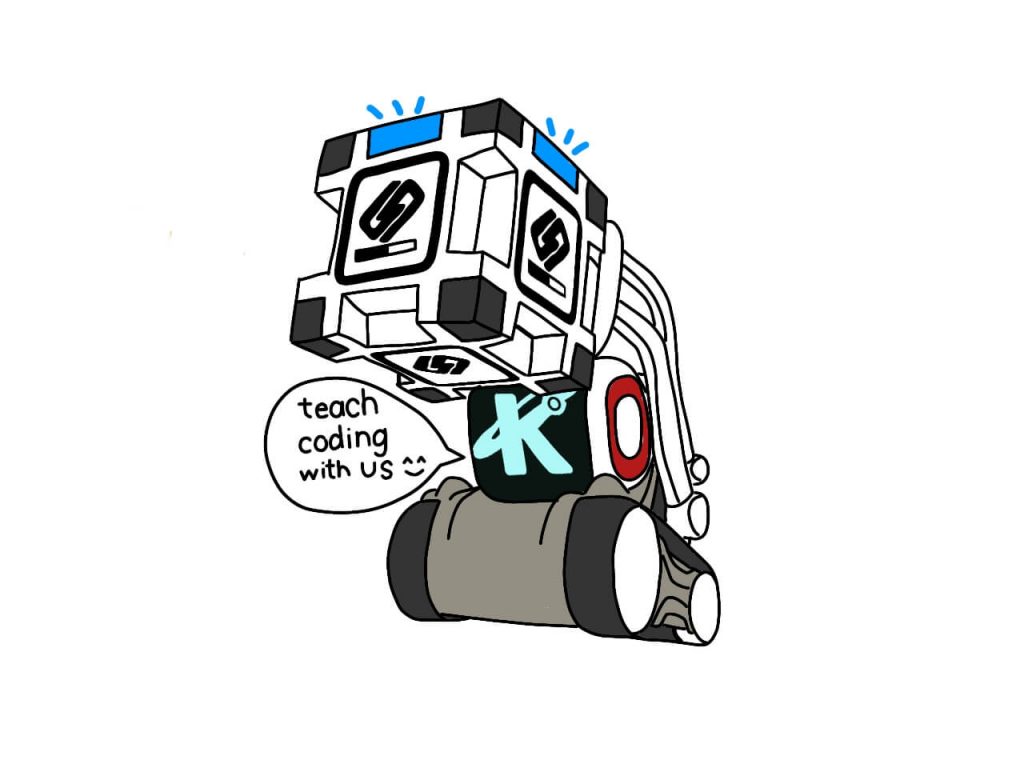
Kinvert has helped schools set up Maker Spaces, helped choose educational robots, done events, all kinds of great STEM stuff. We can help you develop a robotics curriculum based on Cozmo that your students will love.
If you’re interested in getting Cozmo in to your school, please head to our Contact Page and fill out the short form. We’ll get back to you and help increase student engagement with this incredible teaching tool.
Cozmo Examples, Tutorials, and Projects for K-12 STEM Education Curriculum
We can also help you choose the Best 3D Printer Schools or set up a Makerspace in Your School.
Have kids that aren’t great readers or typists? Check out our Ultimate Guide to Block Coding. It’s a great baby step towards the Cozmo SDK.
If your students are good typists, another useful article could be Age to Teach Kids Python. If they aren’t experienced typists check out Kinvert’s Guide to Block Coding.
If you do intend to use Cozmo or Vector in the classroom, it will be important to know how to Replace Cozmo’s Cube Battery.
Also there has been an update which makes teaching Block Coding with Code Lab much easier. It’s called Cozmo Education Mode.
Kinvert also has a great article on Applied Math Examples – Real Life Uses of Math.


I need to find a robotics program suitable for first graders. What do you suggest for that level? I am a consultant and am working on introducing robotics in the first grade classroom and maker space
Sorry to respond to this so late.
Anki has closed so it will be difficult to get started with Cozmo robots.
For such young kids it is difficult to teach with platforms like the ActivityBot. Finding a teacher isn’t easy for that.
Most companies use Lego, Ozobot, Sphero etc for that age group. We teach with Cozmo in Python and Code Lab for that age, but again it isn’t easy to find teachers to do that.