Breaking – Anki Vector SDK Python News. Anki has announced the Vector SDK which will be in Python. The Vector is a big upgrade from Cozmo in many respects.
Update Dec 11 2018 – The Alpha Anki Vector SDK is now available to everyone. We’ve already got some content up using the SDK, and now that we have the big update, we’ll be writing a lot more.
Anki Vector Examples, Tutorials, and Projects With the Vector SDK in Python
There is one thing to quick clarify since I seem to get this a lot. There is currently no Anki Vector API. What Anki made is an SDK. An API is a Application Program Interface, while an SDK is a Software Development Kit. Regardless, you’re in the right place!
Anki Vector SDK Python Outline
- Introducing Vector
- Vector Vs Cozmo
- Anki Vector SDK Installation
- Anki Vector SDK Python
- Why This is a Big Deal
- August 28 2018 Update
- August 30 2018 Update
Introducing Vector
If you loved Cozmo, it looks like you’re going to love Vector even more.
Vector Vs Cozmo – Fight!
What are the differences between Anki’s Vector and Cozmo?
While we don’t have a ton of details on the differences between Vector and Cozmo yet, here is what we know so far.
 CLICK ON IMAGE ABOVE FOR INTERACTIVE VECTOR VS COZMO COMPARISON CHART
CLICK ON IMAGE ABOVE FOR INTERACTIVE VECTOR VS COZMO COMPARISON CHART
We go more in depth with the similarities and differences between Cozmo and Vector in our definitive Anki Vector Vs Cozmo article.
What’s Inside Vector – How He’s Different From Cozmo
Anki Vector SDK Installation
We will be updating this section soon. Anki just opened up the SDK to everyone today.
Long story short, you’re installing the anki_vector module and in anki_vector.configure you’re giving:
- Vector’s Name
- Vector’s IP Address
- Vector’s Serial Number
- Your Anki Account Login Credentials
I will keep you guys posted as more information comes in. We intend to make a more thorough installation portion soon. This was just released 2 hours ago at the time I’m writing this.
https://developer.anki.com/vector/docs/initial.html
Anki Vector SDK in Python
We’re staying on top of the news with the Anki Vector SDK so check back often.
Anki says that the Vector SDK will include:
- HD Color Camera Stream
- Cozmo’s camera had pretty poor color quality. Hopefully Vector is better 🙂
- Raw and Directional Audio From the Four Microphone Array
- Spatial Data From the Time of Flight (TOF) Laser Sensor
- Multi Level Touch Data
- Face, Emotion, and Person Recognition
- Over a Thousand World Class Animations
- Compare this to around 550 Animation in the Cozmo SDK
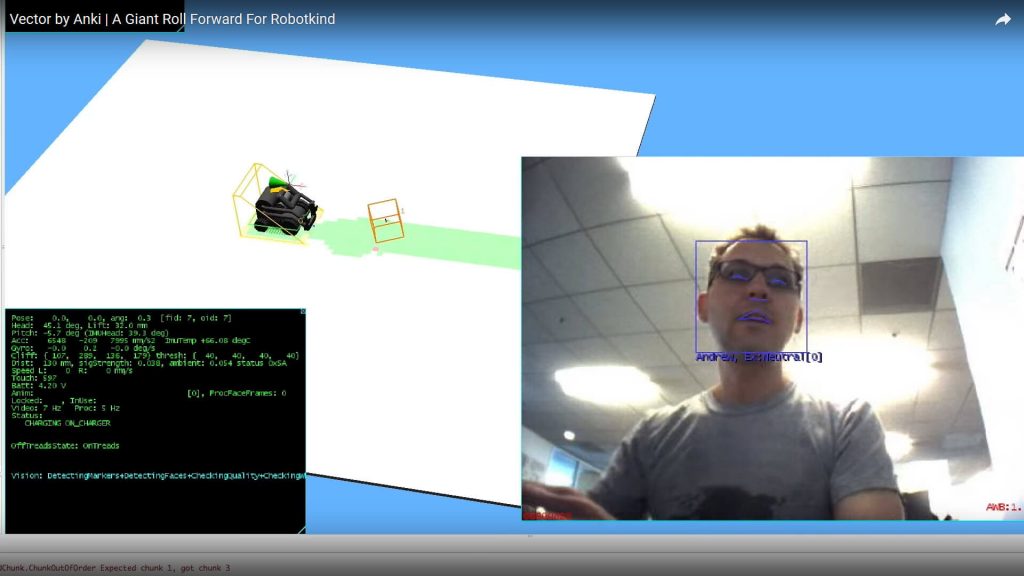
Source: Anki’s YouTube Channel
What We Know About Anki Vector SDK From Videos
Looking at Anki’s YouTube videos on Vector we find several interesting things.
It looks like Poses remain very similar. Some of us have put a lot of work in to solid navigation and Poses were a big part of that. So it looks like a fair bit of code should carry over.
We see that like with Cozmo, we know where the head and lift are.
Accelerometer and Gyro information are a must and of course we get that.
Interestingly here we seem to get int values for the four drop sensors. I think this Cliff section is showing the sensor values for all four Drop Sensors.
Perhaps we also get control of these thresholding values. These are what will essentially tell Vector to trigger a cliff event. If the cliff value for one of those four sensors drops below that threshold (40) you’ll be warned and driving will likely be interrupted.
One of the most important additions to the Vector SDK is the distance sensor. Here we see the nearest object is 130mm away. Since these are on the same line I think the sigStrength and ambient are also related. This could indicate that the Vector SDK will be capable of getting a feel for how reflective the surface is that Vector is facing.
Anki Vector SDK and OpenGL – What to Expect
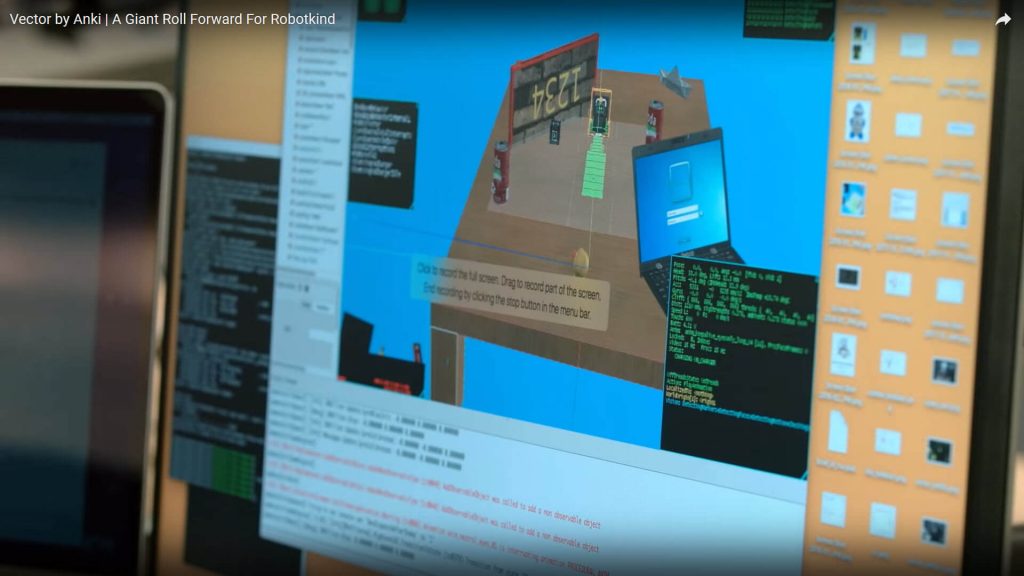
Source: Anki’s YouTube Channel
In general use – don’t expect what you see above. I’ll have an image up that will more accurately show what you’ll probably see from the OpenGL 3D Viewer in the Vector SDK.
The image before this fancy one with the laptop – the one that shows facial recognition – is probably more like what you’ll see.
That said, this could be possible with a lot of work creating objects in OpenGL. But these objects weren’t observed and built with point cloud and image data. This was a construction to make an interesting 3D world.
Not knocking it. This is totally possible. But most people won’t bother unless they’re in to animation or something.
In reality the OpenGL 3d_viewer in the Vector SDK will show a 3D view of Vector, where it is and is not safe to drive, and where his cube is.
There may be more we don’t know yet. Perhaps this telemetry window will be standard and the coders won’t have to create it themselves.
If there are any big improvements over the old 3d_viewer please let me know. For now I’m personally expecting it to be pretty similar as in the Cozmo SDK.
Why the Anki Vector SDK is a Big Deal
We talked before about the Anki Cozmo SDK in Python. That was a big deal then. From what I hear the Anki Vector Python SDK will blow it out of the water.
Some of the things that stand out from an educator of young budding coders:
-
- No need for device during runtime
- Microphone makes voice control etc possible
- Laser Scanner – A distance sensor was needed – YES
- Cloud Connection – Oh the possibilities
- Touch Sensing – More sensors = good thing
- Autonomy – Meh – Maybe good for user not sure for coder yet
- AI – Big improvements can’t wait to utilize these
- Deep Learning – If we get access to this just wow. Please inform if TensorFlow etc.
- Voice Recognition – Cool feature hope it’s in the SDK
Anki Vector SDK Update August 28 2018
We just got an update about the Anki Vector SDK.
First of all, they currently have the working prototype up. Not all of the API calls are there yet, but they can currently get Vector to react to the SDK. Great news!
Between now and the release of the Anki Vector SDK Alpha, they’ll be adding more API calls. This means we’ll get more control over Vector. Since the SDK is still under development they need to add in each function. For example they may have the API calls for Vector to be able to say “Hello World” or any other string. However they may not have gotten the SDK to do accurate drives using the dead reckoning built in to Vector.
They are also working on the documentation. This is very important especially for beginners so you can understand what functions you can call and what they will do.
More good news. They will be releasing Anki Vector SDK Python examples. They are working on those as well.
Be sure to add this to your calendar. On Aug 30 they will be having another live stream at 2PM PT about the camera in Vector.
Another big one – YES, Vector will support Custom Markers. This is great news!
Anki Vector SDK Update August 30 2018

Several updates from the livestream on Kickstarter today.
They project the SDK to be available to backers in December.
The camera in Vector is a wider angle than that of Cozmo.
There will indeed be Custom Markers in the Vector SDK. This is great news.
We got a better view of the live capabilities of the computer vision engine. The video stream appeared smooth and facial recognition was pretty good.

Interesting news as well. The guy in the livestream today was the TA of at least one of the founders of Anki. I didn’t know that before today.
Important Links
Vector is about to ship to Kickstarter backers. If you’re a backer check your email. You likely have tracking info in your inbox.
https://www.kickstarter.com/projects/anki/vector-by-anki-a-giant-roll-forward-for-robot-kind
https://forums.anki.com/t/differences-between-vector-and-cozmo/17964
What’s Inside Anki Vector – Hardware and more
Anki Cozmo SDK in Python I think the Vector SDK will be fairly similar to the Cozmo SDK so this might be some good reading
We have a ton of Cozmo Examples, Tutorials, and Projects to look at for ideas about what to do with Vector.
Interested in robotics projects that don’t use Cozmo or Vector? Check out our Ultimate Guide to Robotics Projects and Ideas.
Anki Vector SDK Examples, Tutorials, and Projects
Does this look a bit over your head? Check out our Ultimate Guide to Block Coding. Cozmo can be programmed in a much simpler way and it’s a good stepping stone to understanding typed programming. Also you can read about What is Robotics.
Questions – Comments?
Let us know below. We’d especially like to know any information we don’t have yet. We’re trying to get a central source of the most up to date information on the new and exciting Anki Vector 🙂
Want to stay up to date with Cozmo and Vector news and tips? For example the third email talks about the special type of battery in Vector’s cube and how to replace it.


Maybe a stupid question but… does the SDK allow developers to create games/interactions for Vector that other people can use as well?
You can share your Python code, and people can install the SDK and then use that program 🙂
Not a stupid question at all!
My Daughter is wanting one of these, thanks to youtubers (Chase,s corner) lol. My question is with either of these cozmo or the vector do we HAVE to have apple phone or tablet to play with them? We are android lovers and I would hate to go out and buy an iphone or ipad to play.
I got my Vector working on a Samsung Galaxy running Android.
So no. You do not have to use iOS 🙂
Just playing with the vector robot now. Is there any way to program vector in a way you could with cozmo using a scratch-type program within the app itself?
To my knowledge Vector will only be programmable in Python via the SDK. That said, it is possible for someone to develop a graphical language that could parse to Python I think. Anki could add this sort of feature themselves but to my knowledge it is not on their roadmap.
I’m hanging out for the SDK for Vector. I’ve just received my pre-ordered robot here in Australia. Any idea when the early release SDK might be made available?
I believe they are saying Winter of next year. So maybe January or February?
The sooner the better. The only reason Kinvert bought Vector was for the SDK. In theory Vector should be a much more powerful platform than Cozmo when it comes to STEM education. We’ll have to wait and see.
Hello Bruno ,
A first pre-alpha version will be available already on wednesday 24 october 2018 for all insiders club members !
Hey Cyke! Great to see you here. Thanks for getting Bruno that update.
Hi Cyke
So how does one join the “insiders club”?
Please excuse this being an ignorant question, I don’t have much knowledge of coding and have not been able to find the answer to this question elsewhere (at least not in layman’s terms). Anki said on twitter: “Vector SDK programs only run locally on a computer connected to him via WiFi, and not the robot (no mobile device is required). There are a number of reasons for this ranging from security and privacy to third-party library compatibility.”
Does this mean that without a computer running, Vector is strictly limited to the features created by Anki themselves and that any community created features will need a computer to execute at any time?
This, to me, is far from the fully autonomous vision that Anki painted if all SDK created features require a computer at all times.
Vector will behave as you see him in the commercials etc, for the most part, without a computer.
When they’re talking about community created features, they may mean Python programs written by people outside of the Anki company.
So for example, if you look at our Vector Examples article (links are in this article to that one) you’ll see a bunch of SDK programs, written in Python, which require a computer to work. Vector won’t run the programs we wrote without a computer.
Hope that answered your question. If not, please let me know.
I bought my Vector on Amazon, when will I be able to download & use the SDK?
I can’t wait to play with it!
Unfortunately Anki tends to be pretty secretive and we just really don’t know. It could be months, or even over a year.
Cozmo can be programmed now with the Cozmo SDK. So that’s a good way to get warmed up as far as programming Vector.
Hi, I have received Vector 3 days ago and it works just like it was described in commercials and on youtube. However, I feel like at this point its more of a toy and not so useful. Is there a database where I can see what other people suggested to implement in Vector or where I can put my suggestions also? I also feel like I can submit few bugs for them to fix.
Check out the Anki forums 🙂
Hey there, I was considering getting Vector for myself and have been for a while. However I am also in the time to do a final project at University and I am working on training a convulutional neural network to recognise some robots that I want my robot to interactive with. I simply need access to a camera feed and the ability to take frames or photos and analyse them. Do you know if it is possible to use Vector as a “mobile webcam” for this sort of thing as it would be terrific to not have to build a second robot and instead use Vector as this medium.
I am looking into the sensory capabilities of Vector however he is a relatively new robot and I have no way of seeing one in person.
Any info is appreciated.
Yes you can do this. You can take the images from the camera and do what you want with them. For example, you can save the images, run OpenCV on them, PIL, toss them around on the network.
Once you get that image from Vector’s camera you can do anything to it you could with any other image.
I’ve noticed the frame rate isn’t very high though. So keep that in mind.
Thank you for the response Keith, it is much appreciated.
I’ll do some research into the fps and see if it is up to the job, I am more bothered about lack of blurring in images as opposed to the faster fps though. Thanks again
Your comment was rude so I didn’t approve it. But long story short, this article links to many posts that actually contain Python code for Vector. I realize you probably won’t read this but I figured I ought to get you a response anyway.