The Sphero RVR SDK is now out. You can program the Sphero RVR in Python with the Raspberry Pi. Other options include Microbit and Arduino. Learn more here.
Sphero RVR Raspberry Pi – Outline
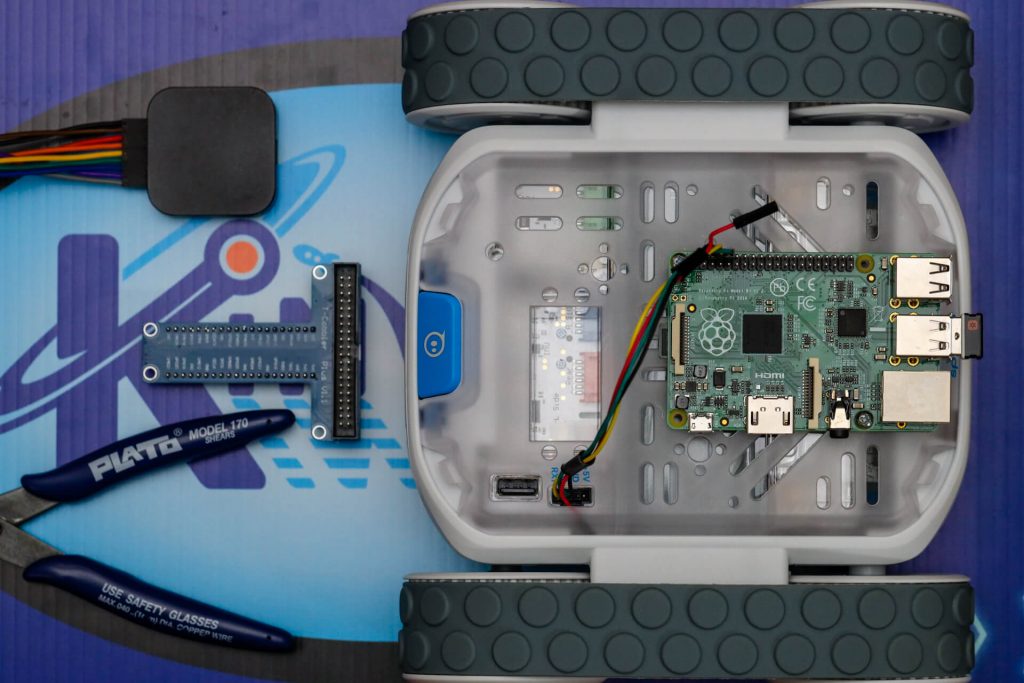
Here is what we’ll be going over in this article about the Sphero RVR SDK.
Sphero RVR Raspberry Pi – Intro

The Sphero RVR is an exciting hackable robot from Sphero. What drew me to the Sphero RVR was the SDK and the UART which can work with Raspberry Pi’s GPIO Pins.
SDK is for Software Development Kit. It will allow you to program the Sphero RVR.
Sphero RVR Raspberry Pi – Features
Through the UART, the Raspberry Pi can control, and read, many features of the Sphero RVR through the SDK.
In particular, the Raspberry Pi can control:
- LEDS (lights)
- Motors
- Infra Red Transmitters
- Wake and Sleep State
Also, the Raspberry Pi can read:
- Color Sensors
- IMU (Intertial Measurement Unit)
- Infra Red Receivers
- Battery State
- Ambient Light
- App Version
One thing we hope to see in the future is to get direct access to the encoders. It seems like the hardware might have to be hacked to make that happen though.
Sphero RVR Raspberry Pi – Importance
Without the ability to interface with an outside Microcontroller or Processor this would not have been an interesting robot for Kinvert.
The robot would basically just drive, blink lights, send receive IR, and do color sensing without the UART.
But with the UART now the Sphero RVR can interface with a Raspberry Pi. Now you can do practically anything with the robot.
Sphero RVR Raspberry Pi – Setup
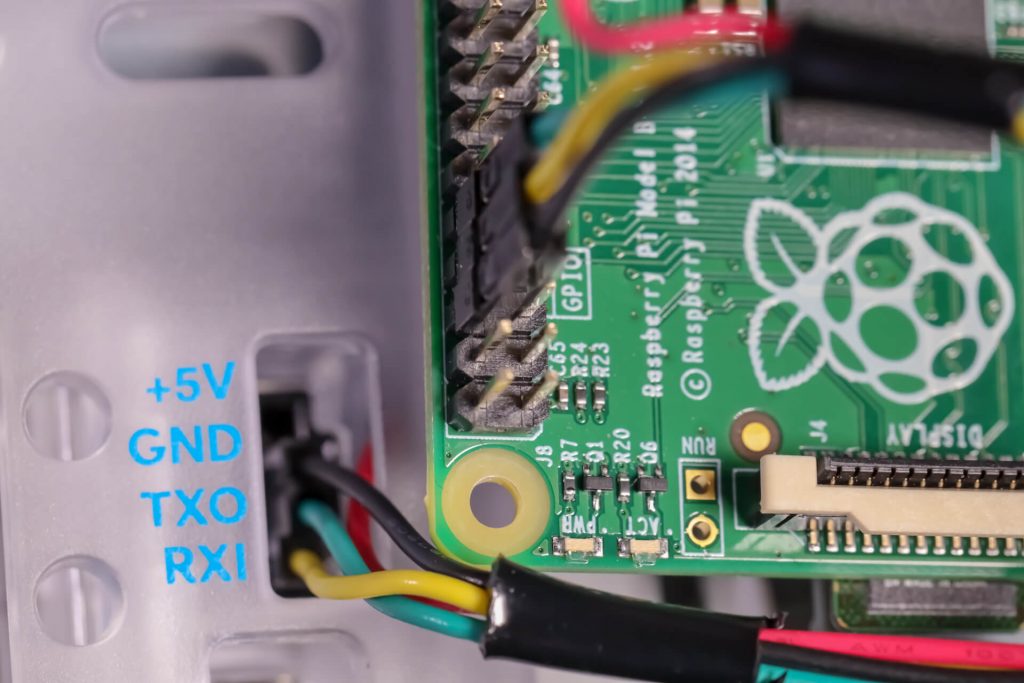
We will go in to more detail in the near future. For now what you need to do is:
- Set up Raspberry Pi
- Download Sphero EDU App
- Update RVR
- Clone Sphero RVR GitHub Repo or Download Zip
- Install Dependencies
- Connect Raspberry Pi to Sphero RVR UART
- Run First Program (I suggest LED programs)
Again, we just got Sphero RVR in a couple days ago so we’ll update this soon when we have more detail on Sphero RVR Raspberry Pi Setup.
I’ve been asked what parts I’m using to make this work:
- Raspberry Pi 3B – https://amzn.to/32wxb3j
- Jumper Wires – https://amzn.to/2BvDAzR
- 4-40 Lock Nuts (US) – https://amzn.to/2BxyjIg
- 4-40 Machine Screws (US) – https://amzn.to/31wxxWt
Sphero RVR Raspberry Pi – Getting Started
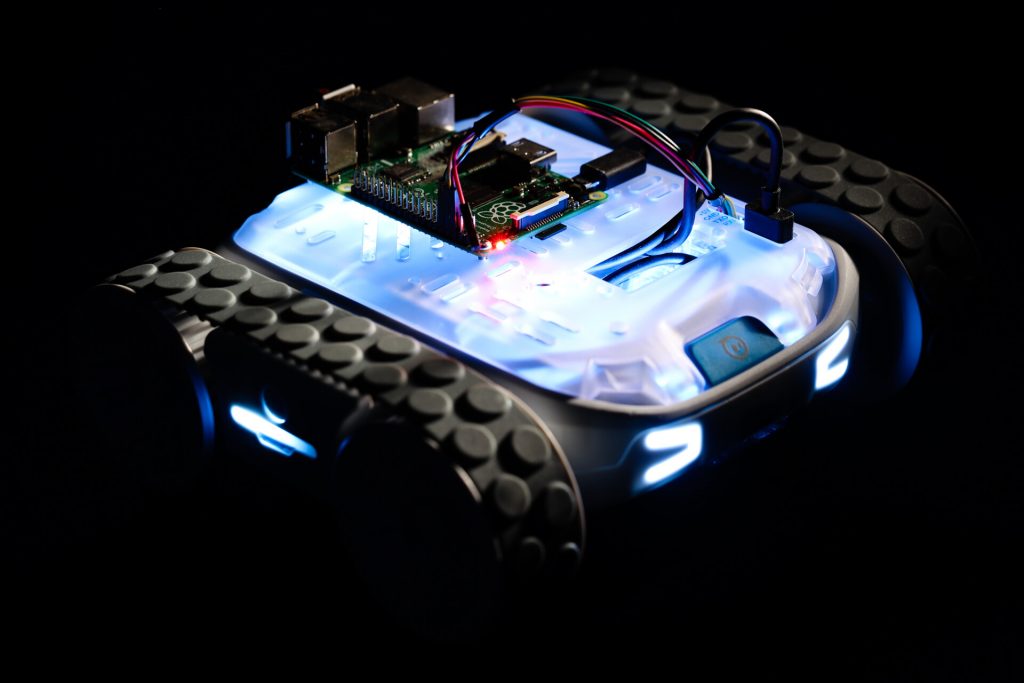
We will expand on this section as we get more projects under our belt here at Kinvert.
For now, I’d start right in the example programs inside the SDK.
Also, check out this tutorial on Sphero’s site.
https://sdk.sphero.com/docs/samples_content/raspberry_pi/python/keyboard_control_sample/
Sphero RVR Raspberry Pi – Conclusion
The combination of Sphero RVR and Raspberry Pi will be very powerful, and will help get your projects rolling.
Please help support us by using the Amazon links above. We get a small percentage of the sale and you won’t pay a penny more.
Some other articles to check out are Sphero RVR SDK and Sphero RVR Project Ideas.


I am excited to see what you do with the Raspberry Pi and the RVR. I am new to both and am very interested in learning how to use each of them and then combine them.
Hi Seth,
Do you have previous Linux experience?
What do you currently plan on using RVR and the Raspberry Pi for?
Thanks,
Keith